Replication of Grid Requests
To analyse a Grid Request, namely seeing its Grid Name, it is possible to use the Developer Tools in Google Chrome (or similar functionality in other browsers), and take a look at the Request that is made when we run a grid in Infor EAM.
For example, if we go to the Work Orders' screen in TEST, and open the Developer Tools (by pressing Ctrl+Shift+I or F12).
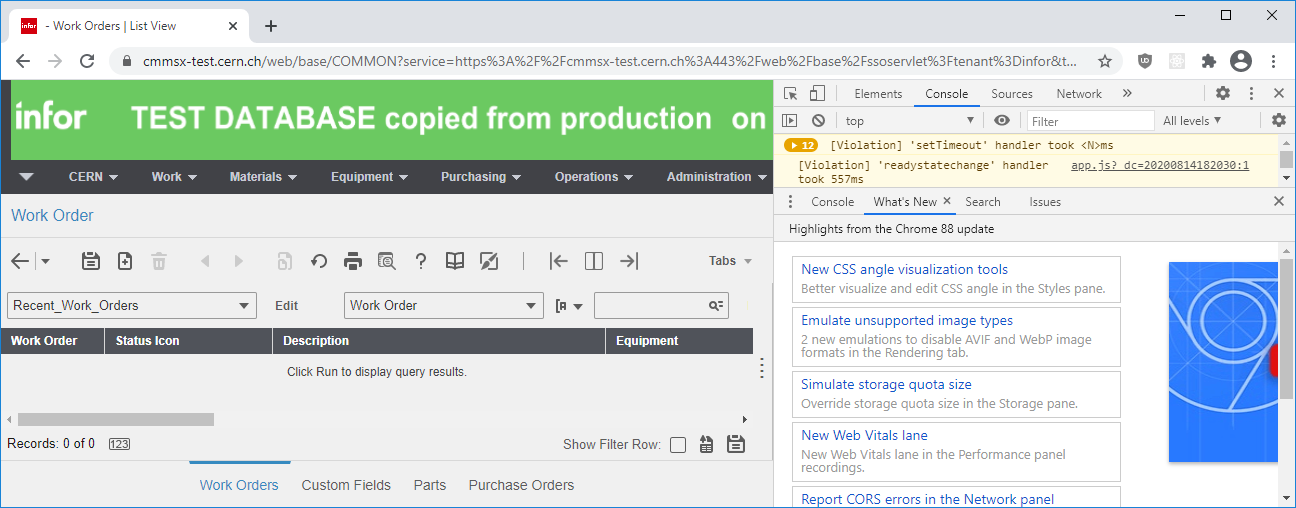
To see the corresponding Grid Request, open the 'Network' tab in the top right corner of the Developer Tools, and run the Work Orders Grid in Infor EAM, which will show all Work Orders in the User Interface.
On the Developer Tools, a HTTP Request will appear that was used to run the Grid Request (WSJOBS.xmlhttp seen below). The Status Code will then specify the validity of the Request.
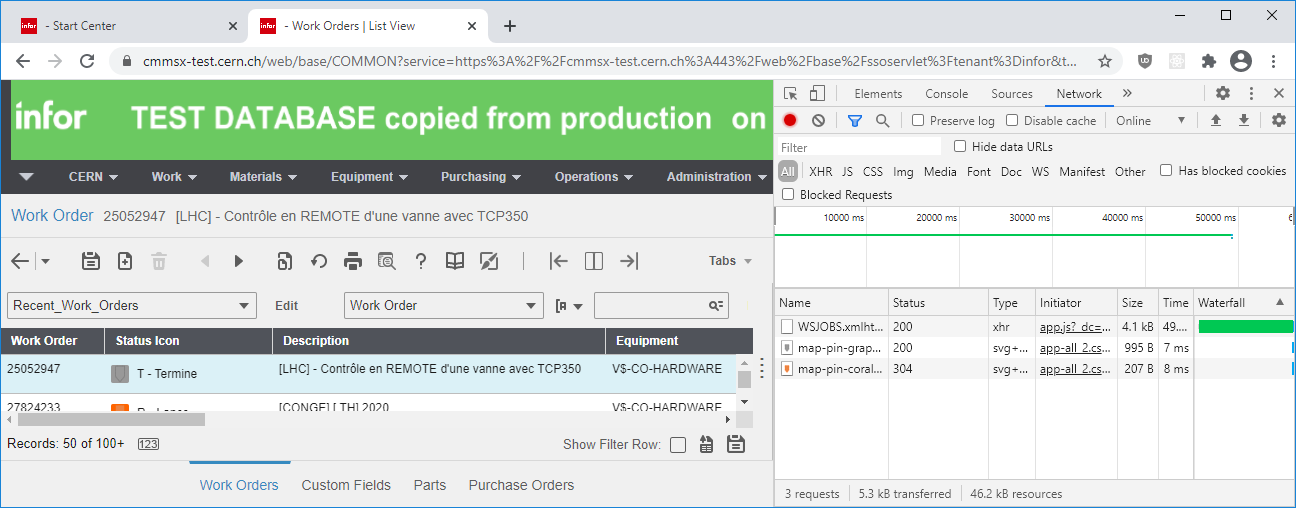
To see the Configuration options that were used to run the Grid Request, click the WSJOBS.xmlhttp row, and scroll down until you see the 'Form Data' section.
There you can see the Grid Name of the Work Orders Grid Request (WSJOBS) along with all the other information that was used to define the Grid Request.
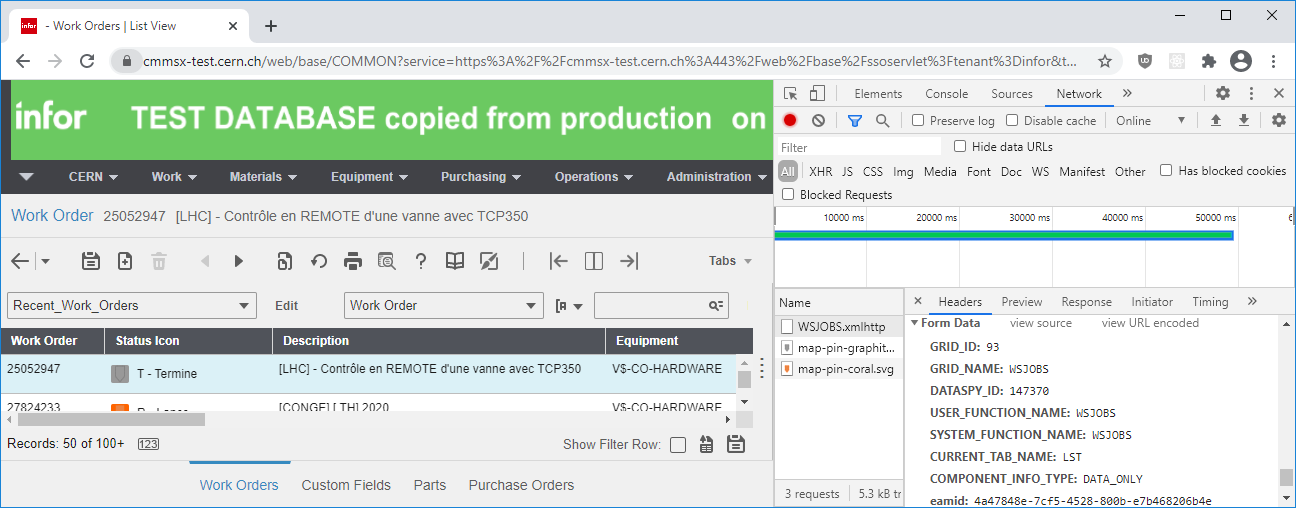
To see the Filters and Sorting options for a Grid Request, simply set the Filters as you would normally in Infor EAM, and run the query again. The following table presents the mapping between the conceptual Grid Request features and its Names as shown in Developer Tools.
| Conceptual Feature | Name |
|---|---|
| Grid ID | GRID_ID |
| Grid Name | GRID_NAME |
| Dataspy ID | DATASPY_ID |
| User Function | USER_FUNCTION_NAME |
| Column Name for Filter N | MADDON_FILTER_ALIAS_NAME_N |
| Operator for Filter N | MADDON_FILTER_OPERATOR_N |
| Value for Filter N | MADDON_FILTER_VALUE_N |
| Joiner for Filter N | MADDON_FILTER_JOINER_N |
| Left Parenthesis for Filter N | MADDON_FILTER_LPAREN_N |
| Right Parenthesis for Filter N | MADDON_FILTER_RPAREN_N |
| Sorting Column Name | ADDON_SORT_ELEMENT_ALIAS_NAME |
| Sorting Direction | ADDON_SORT_ELEMENT_TYPE |
| Row Count | ADDON_SORT_ELEMENT_TYPE |
To find out the Internal Column Names, it is possible to apply a Filter in Infor EAM, and see what is on the Developer Tools for the MADDON_FILTER_ALIAS_NAME_N when the Grid Request is run.
Note
The Row Counts is set to 50 by default in Infor EAM. Additionally, the Cursor Position is 1 in the beginning and 50n+1 for the subsequent Grid Requests.
Info
Generally the Parameters in the Conceptual Feature have a corresponding name that might not match what to use for the Parameter option, for instance workordernum -> param.jobnumber.
Please contact cmms.support@cern.ch if you wish to find more about this.