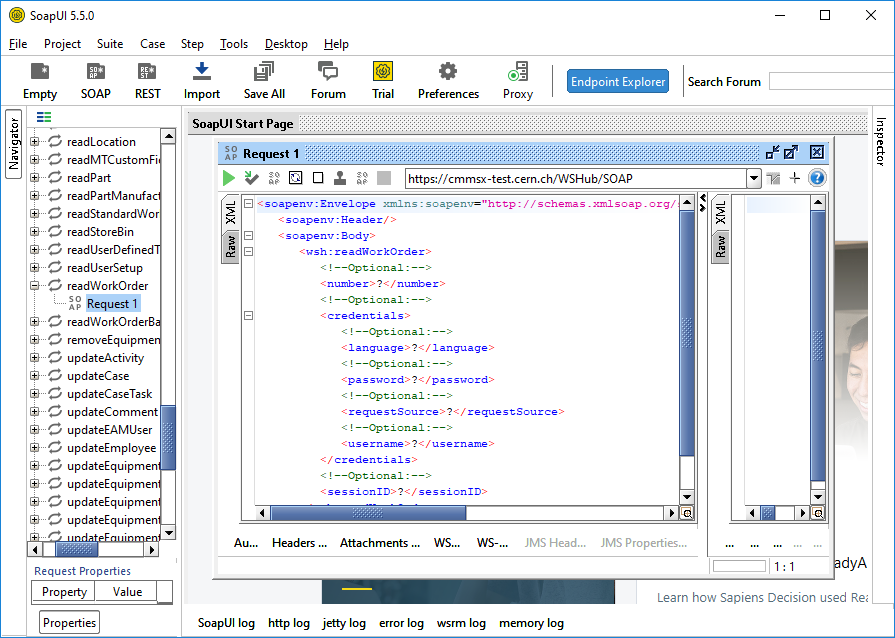SOAP UI
Introduction
Soap UI is an open source cross-platform API Testing tool that allows testers to execute automated functional, regression, compliance, and load tests on different Web API. Its interface is simple that enables both technical and non-technical users to use seamlessly.
Note
Soap UI supports all the standard protocols and technologies to test all kinds of API’s and is also compatible with REST.
How to Use
After installing and opening it, go to the File menu in the top left corner, and press "New SOAP Project".
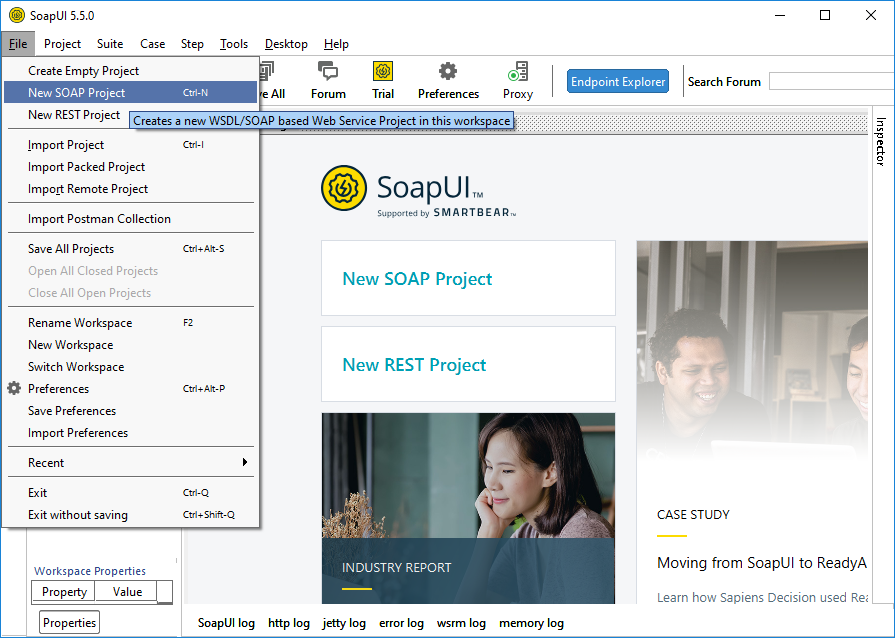
A new window will be generated. In this, the user must fill in the WSDL URL, and give the project a name.
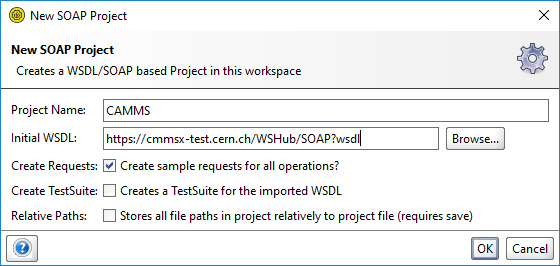
After your project has been created, the initial window will fill up with the relevant information to perform Requests. On the left side, in the Navigator tab, it is possible to see the possible Request options.
By pressing the button + in the tree and double click on the Request 1 below, the user can access an XML example of the format to be used in the Web Service Request for the selected action. It includes an exhaustive list of all possible fields to be user defined.