Postman
Introduction
Postman is an API platform for building and using APIs. Postman simplifies each step of the API lifecycle and streamlines collaboration so you can create better APIs faster.
The Requests to be done to Infor EAM normally are done with APIs that perform the HTTP Requests such as Postman. Below, you will see how to perform these Requests in a Testing Environment (TEST instance) in a simplified way using Postman.
Note
The options provided by the Postman API can also be used in other HTTP APIs capable of programatically submit these requests.
How to Use
After installing and opening Postman, the following screen shall appear.
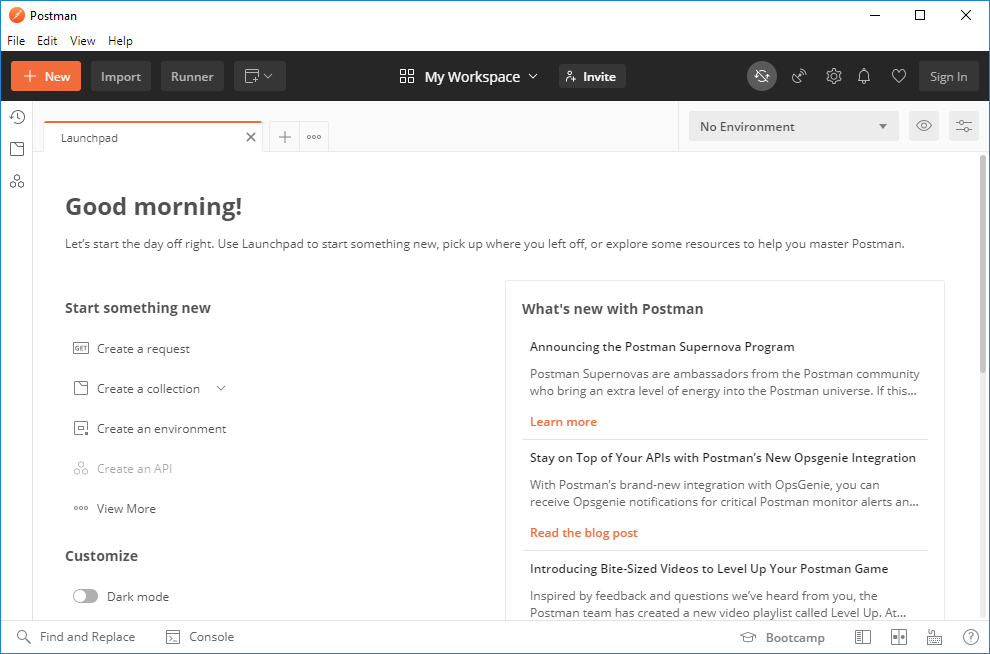
Press the + icon above 'Good morning!', to the right of 'Launchpad', to create a new request. Choose the type of action desired (GET, POST, DELETE and PUT) and specify the URL of the Test instance Web Service URL: https://cmmsx-test.cern.ch/WSHub/SOA
Then change the body of the Request according with the desired action as seen in the XML Format section.
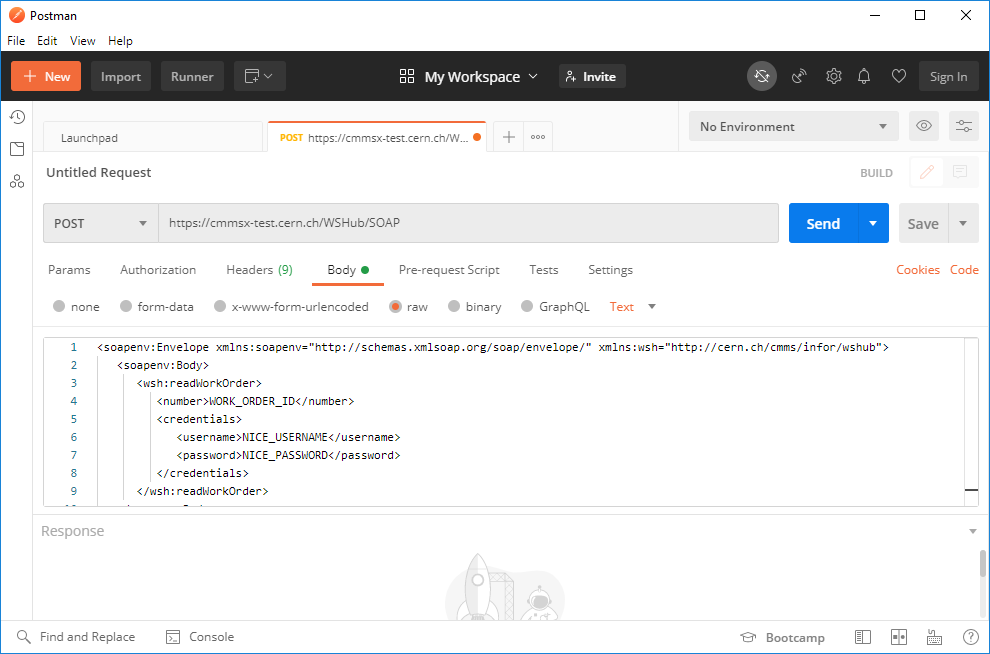
Note
In this example, the URL is set to the TEST instance of Infor EAM, so that you can perform tests and development for your application without impacting the PROD instance.
Hit the 'Send' button on the top to send the Request to the SOAP Web Services for the Infor EAM. The response of the Request can be seen below with a Status which corresponds to the Response Code.
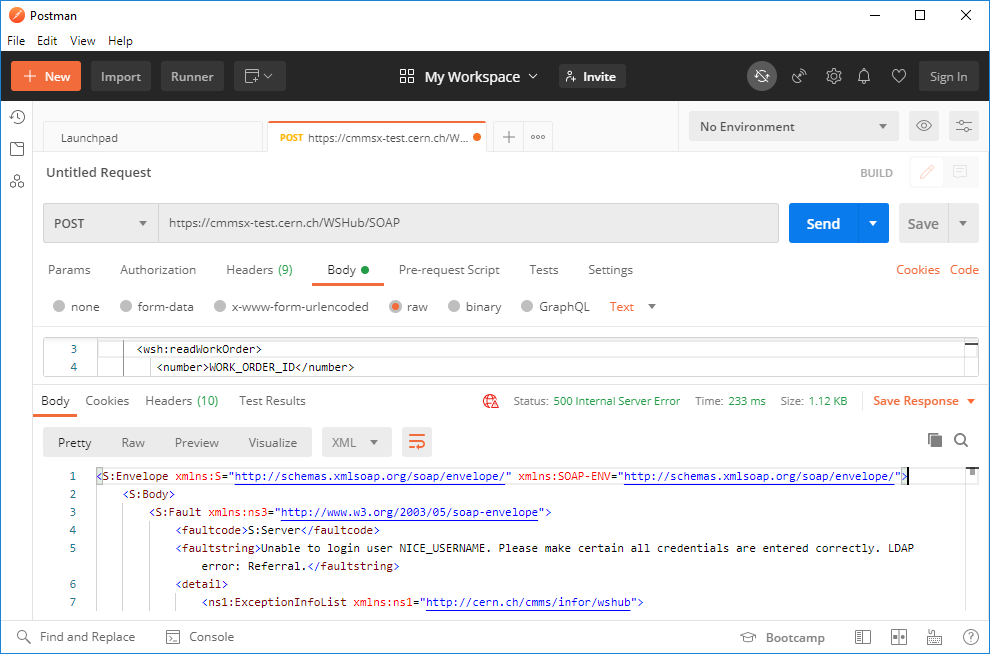
Warning
In the example above, no Username or Password was specified thus an error was returned. In other to perform a valid request, the user must specify its credentials in the body as explained in the previous XML Format section.
Note
You may also perform these tests in a TEST environment using the following Web Service URL: https://cmmsx-test.cern.ch/WSHub/SOAP
Additionally, when the application is ready and well tested, it is possible to direct to the Production environment (PROD instance) using the following URL: https://cmmsx.cern.ch/WSHub/SOAP